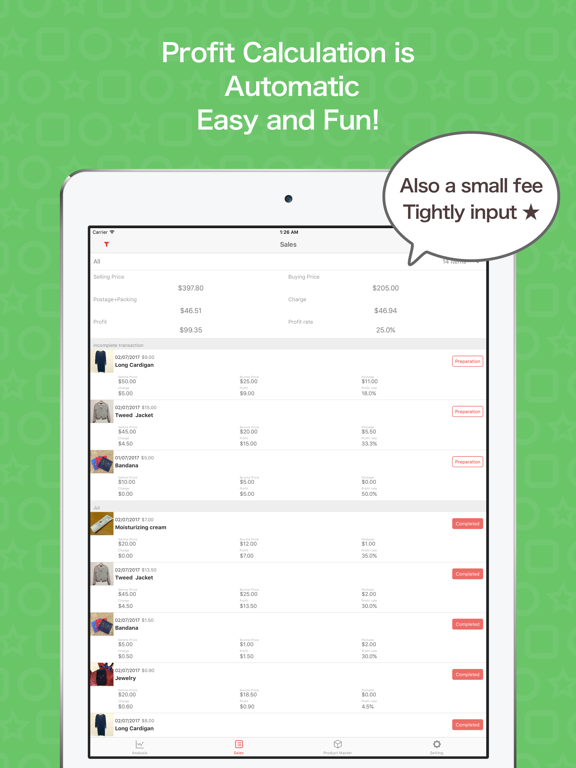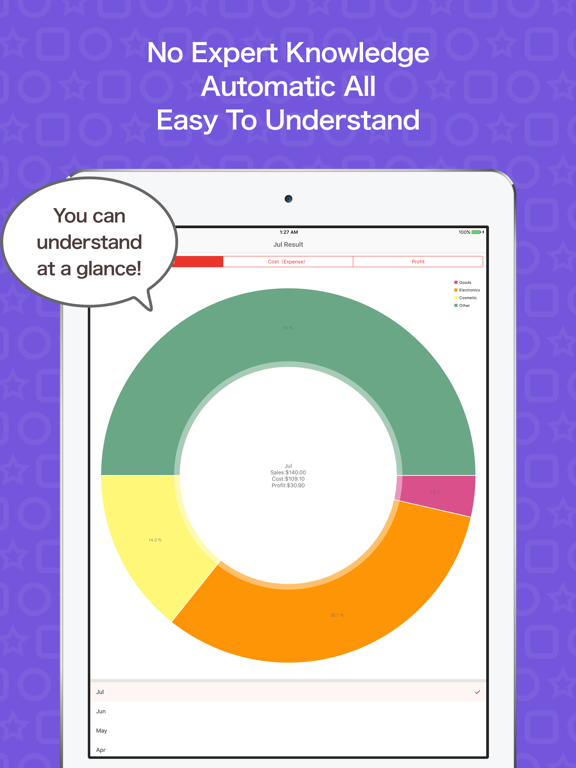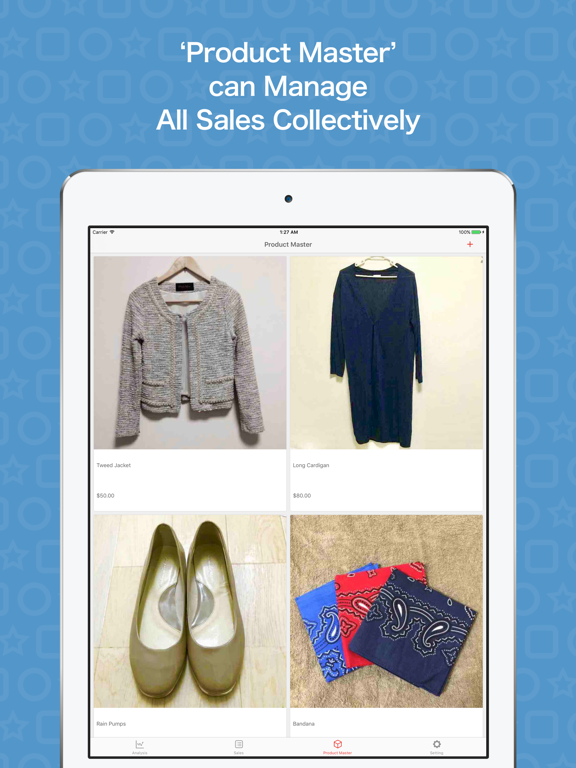フリマアプリの売上管理-セラーブック app for iPhone and iPad
Developer: Daisuke Yamashita
First release : 11 Oct 2016
App size: 64.82 Mb
"Seller Book" is a sales management application for people to buy and sell using the Flea Market app.
you do not need to do sales management with the Excel.
Jointly developed with sellers of the Flea Market app , easily input on the smartphone, we have developed an app that you can visualize.
If you are going to start in the future flea market, who are already started, please try by all means If you want to use sales management.
[Features]
- Another personal computer No need, you can do sales management anytime, anywhere.
- Monthly of "sales", "cost", "profit" is displayed in the graph can be seen at a glance.
- Since optimizing the input to match the UI of the smartphone you can easily input.
- About free plan and paid plan
[Free Plan]
You can use basic sales management functions without restrictions.
[Paid Plan]
You can use it more conveniently by buying the item product master and premium plan.
・Product Master($29.99)
It is useful for professionals who are handling a large number of items.
・Manage the same items collectively in templates
・Management of merchandise images and descriptions for flea marking
・Coordination function with sales management table
You will be able to use these functions.
Payment will not be charged continuously only once.
・Premium Plan($4.49/month)
It is a data linkage function using the cloud function.
If you login with the same account you can easily synchronize data between multiple iPhones / iPads.
You can enter data using the iPhone outside and check sales data on the iPad at home.
We offer it as monthly billing service. You can try free for the first time.
[Auto-renewing Subscription]
If automatic renewal is not canceled 24 hours or more prior to the period end date, the contract term will be automatically renewed. Automatic renewal charges will be made within 24 hours after the end of the contract period.
[About cancellation]
Select the Featured tab of the App Store application -> Select Apple ID -> Select View Apple ID -> Select Subscriptions -> I think that a list of applications registered as subscriptions will be displayed So you can check and cancel the contract status of SellerBook from this screen.
[Terms of use]
https://sellerbook.herokuapp.com/terms
[Customer Support]
If you hava a trouble,please contact us to "[email protected]".